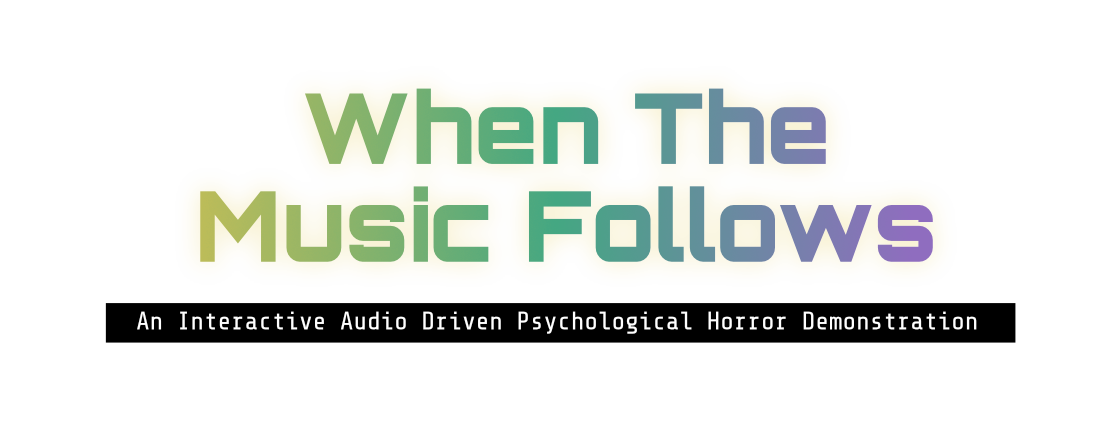Wouter Meijer
Hey! I'm a creative and technical sound designer with over a decade of experience in audio post-production and music. For the past 5 years, I've been specializing in game audio, focusing on the fusion of creative sound design with technical implementation.